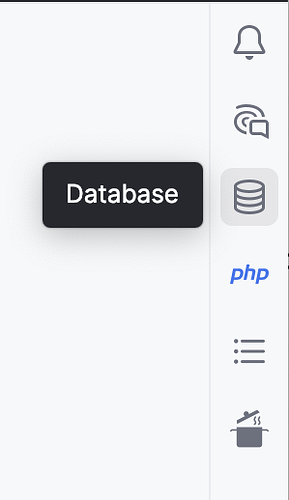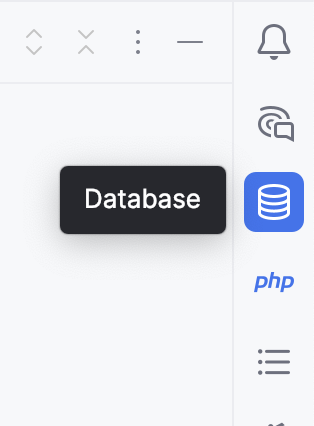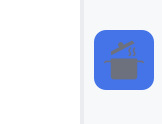xepozz
September 6, 2025, 8:11am
1
Hey!
I have a question about the Tool Window’s icon behavior, but I think it should work more commonly.
Icon of a window on the editor’ sides works like this:
Icons just present, no more
Actually, there are no Active + hovered state
Plus hovered, but there are no changes
I just opened another window (structure view)
Database still open, but inactive. Same as hovered effect
Build-in windows looks great in all states, but custom windows….
I have the pot icon for dark and light themes, they’re named as pot.svg and pot_dark.svg
I set the icons in the plugin.xml file:
<extensions defaultExtensionNs="com.intellij">
<toolWindow
factoryClass="com.github.xepozz.php_dump.CompositeWindowFactory"
id="PHP Dump" anchor="right" secondary="false" icon="/icons/pot.svg"/>
</extensions>
I looked through the plugin development documentation, SDK and sources.
I cannot find the way to change the icon in the active state.
Has somebody faced the same issue? Any ways to solve it?
Could you compare your icons to the standard ones in SVG? We usually do 4 icons for tool windows: 2 of 16x16 size and 2 of 20x20 size with some predefined colors. You can find source SVGs on the intellij-community repository
P.S. please avoid filled areas in tool window icons, they look out of place
In this example, you can see how it is done.
Template repository for creating plugins for IntelliJ Platform
In light theme:
Read about colors here
object ComposeIcons {
@JvmField
val ComposeToolWindow =
IconManager.getInstance().getIcon("/icons/composeToolWindow.svg", javaClass.getClassLoader())
}
And in plugin.xml:
<toolWindow factoryClass="org.jetbrains.plugins.template.toolWindow.ComposeSamplesToolWindowFactory"
icon="org.jetbrains.plugins.template.ComposeIcons.ComposeToolWindow"
id="ComposeSamples"/>
One can also find a suitable tool window icon in our gallery
xepozz
September 6, 2025, 8:03pm
5
@yuriy.artamonov thanks for such quick reply. It really works great!
I’ve just moved fill=”…” attribute from the main <svg> tag into a child and the problem is solved.
Would be great to highlight that point in the icons documentation.